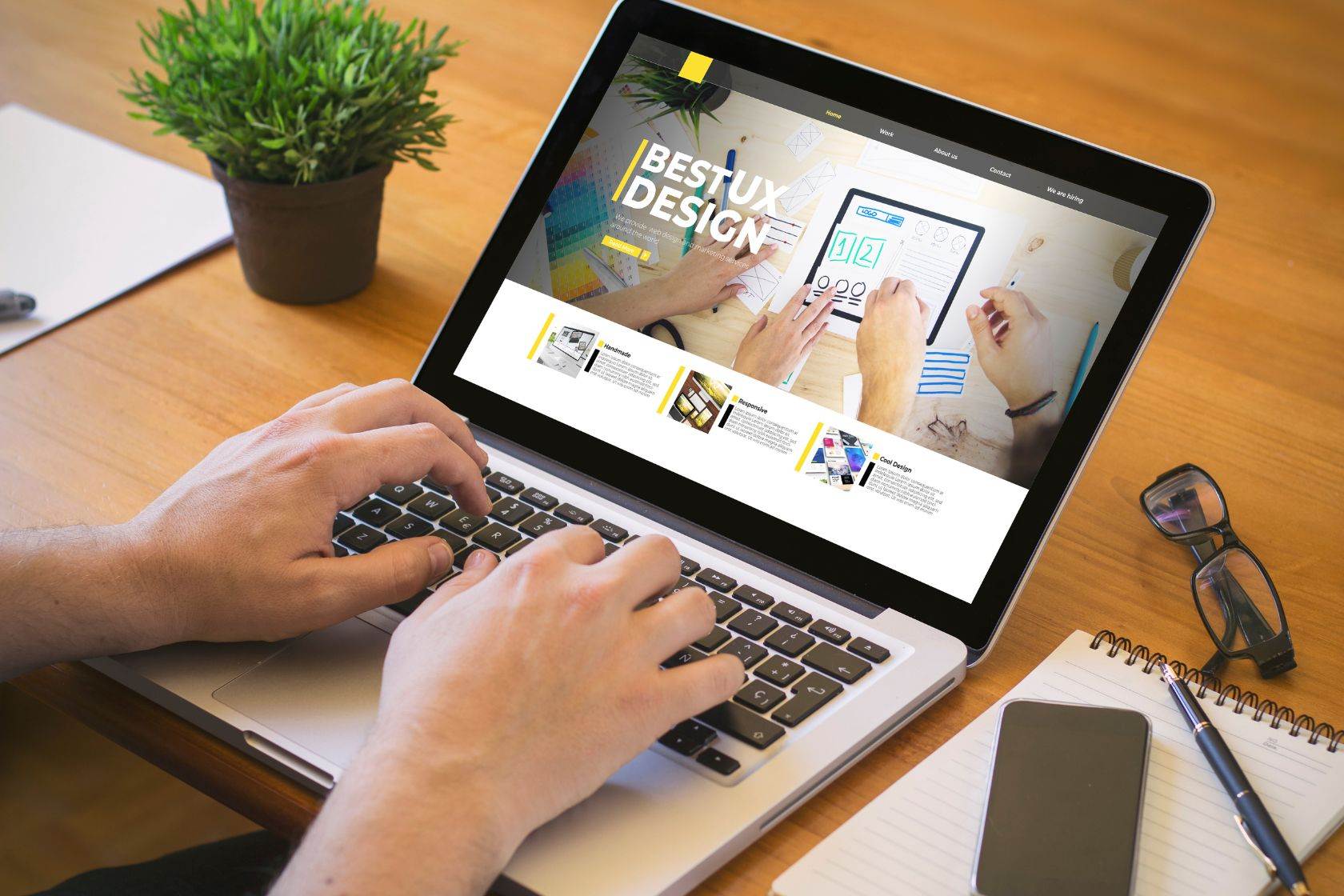The success of a website largely depends on its design, usability, and ability to engage users. A user-friendly experience is a vital component in creating a website that not only attracts visitors but also encourages them to explore further and initiate action. By mastering web design principles such as clarity, responsiveness, and consistency, you can build a competitive edge and create a lasting impression on your audience.
In this article, we will delve into seven essential web design principles that lay the foundation for a captivating, user-friendly website. These principles synergize aesthetics and functionality to deliver immersive experiences that resonate with your users, drive conversions, and fortify your online presence. Whether you are a professional designer or a business owner looking to enhance your website, this guide will equip you with the knowledge and insights necessary to elevate your web design game.
1. Clarity: Prioritize Simplicity and Easy Navigation
Clarity is the cornerstone of a user-friendly website design. A clear, easy-to-understand interface ensures that your visitors can quickly navigate your site and find the information they are looking for. To achieve clarity in your web design, consider the following tips:
- Use clear, straightforward language and avoid jargon when crafting your copy.
- Maintain a consistent and recognizable visual hierarchy, helping users instinctively understand the most important elements on a page.
- Create a logical and intuitive navigation menu that allows users to explore your site with ease, reducing the likelihood of bounce-backs from confused visitors.
A study by Google found that users prefer simple and familiar designs, as complexity can deter them from interacting with a website. Focus on delivering a smooth, easy-to-navigate experience to maximize user satisfaction and drive conversions.
2. Responsiveness: Adapt to Different Devices and Screen Sizes
In today’s digital landscape, users access websites from various devices, such as smartphones, tablets, and desktop computers. To provide a seamless experience for all users, ensure that your website design is responsive and automatically adapts to different screen sizes.
A responsive design not only offers a consistent browsing experience across devices but also contributes positively to your search engine rankings. In fact, Google prioritizes mobile-friendly websites in search results. To create a responsive website, consider:
- Employing a fluid grid layout that automatically resizes based on the screen size.
- Using scalable media, such as vector images and flexible typography, that adjusts to various screen resolutions.
- Implementing mobile-first design principles to ensure the primary version of your site is optimized for smaller screens.
Embrace responsiveness to cater to users on different devices and provide a cohesive experience that encourages repeat visits.
3. Consistency: Maintain a Unified Look and Feel
Consistency in web design creates a sense of harmony and familiarity, helping users build trust in your brand and navigate your site with ease. Achieving a consistent experience involves maintaining uniformity in the visual elements, such as color schemes, typography, and design patterns, across all pages of your website. To ensure consistency, consider the following:
- Develop and adhere to a style guide that outlines the brand colors, fonts, and other design elements to be used throughout the site.
- Create reusable design components, like buttons and forms, that adhere to a consistent theme and can be utilized across multiple pages.
- Regularly review your site’s content and design to identify inconsistencies and make necessary adjustments.
By maintaining a consistent look and feel, you can reinforce your brand identity and instill confidence in your users.
4. Accessibility: Design with Inclusivity in Mind
An accessible website is one that can be easily used by all users, regardless of their abilities or the devices they use. Ensuring that your site is accessible not only broadens your reach but also demonstrates your commitment to inclusivity and promotes a positive brand image. To create accessible web designs, consider:
- Creating keyboard-friendly navigation so users who rely on screen readers or are unable to use a mouse can navigate your site comfortably.
- Using appropriate contrast between text and background colors to make the content easily legible for users with visual impairments.
- Adding alt text to images and transcripts for audio and video content to make them more comprehensible for users with disabilities.
By prioritizing accessibility, you are providing equal opportunities for all users to interact with your website, creating a more inclusive online experience.
5. Visual Hierarchy: Organize Content Effectively
An effective visual hierarchy helps guide users through your website content, making it easier for them to find the information they need and encouraging them to take the desired action. To create a strong visual hierarchy, consider the following:
- Prioritize the most important elements on your pages by placing them in prominent locations and making them more visually prominent with size or color.
- Use whitespace strategically to create a buffer around key elements, drawing attention to them and improving readability.
- Employ typography to establish hierarchy among headings, subheadings, and body text, guiding users through your content with ease.
An effective visual hierarchy ensures users can effortlessly navigate your site and absorb its content, promoting higher engagement and conversion rates.
6. Loading Speed: Optimize for Swift Performance
A slow-loading website can frustrate users and prompt them to abandon your site, directly impacting your conversion rates and search engine ranking. According to Google, over half of mobile users will abandon a site if it takes longer than three seconds to load. To optimize your website’s loading speed, consider:
- Compressing images and using modern file formats, such as WebP, to reduce file size without sacrificing quality.
- Minifying code (HTML, CSS, and JavaScript) by eliminating unnecessary spaces, comments, and characters.
- Implementing browser caching to allow users’ devices to store static files, resulting in faster load times on subsequent visits.
By enhancing your website’s loading speed, you enhance the user experience, encouraging visitors to stay longer and increasing the likelihood of conversions.
Conclusion
Achieving a user-friendly website design requires a strong understanding of essential principles, such as clarity, responsiveness, and consistency. By refining these aspects of your website, you can provide an engaging experience that not only delights your visitors but also drives conversions and strengthens your brand image.
At Studiosight, we excel in creating captivating website designs tailored to your unique business needs and objectives. Our team of skilled Utah web designers meticulously adheres to these foundational principles to deliver immersive, user-friendly websites that make a lasting impression. Are you ready to transform your website into a powerful digital asset that accelerates your business growth? Contact us today and discover the Studiosight difference. Let us craft the perfect online presence for you, based on the latest trends and cutting-edge design principles.